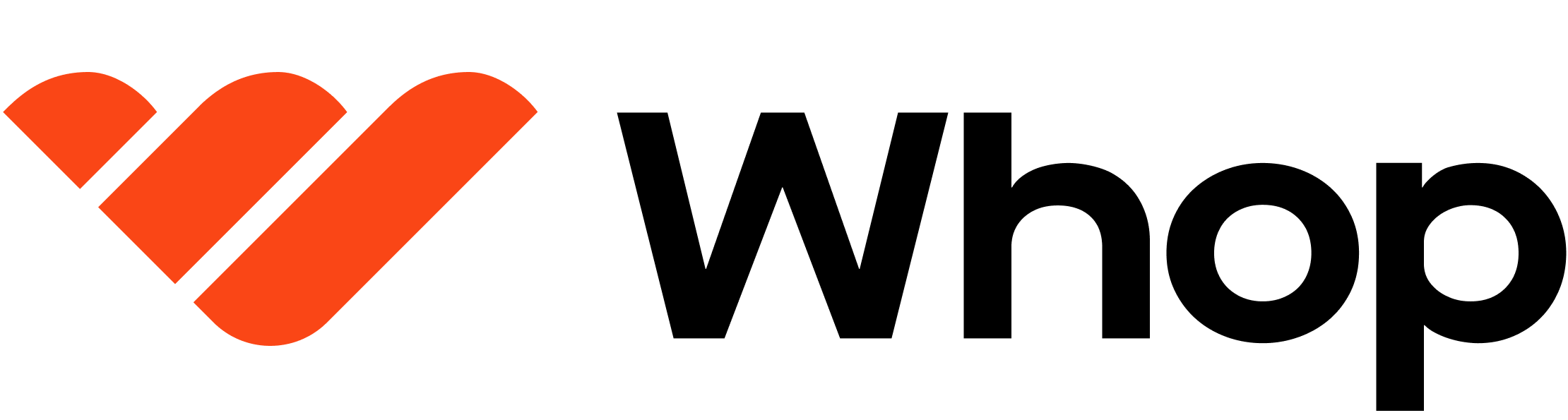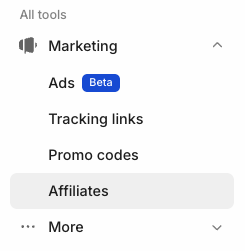Affiliates
Set up revenue share
Share revenue directly with partners per transaction using automatic Whop Payments payouts
Revenue share affiliates are designed for strategic partnerships where revenue is shared at the transactional level rather than through traditional referral links.
With revenue share, you can define exactly who receives a portion of revenue on a per-product basis. The split is calculated after all Whop fees are applied, ensuring full transparency and accurate revenue sharing. Once a transaction is completed, the rev share partner’s portion is automatically deposited into their Whop balance via Whop Payments — no manual processing required.