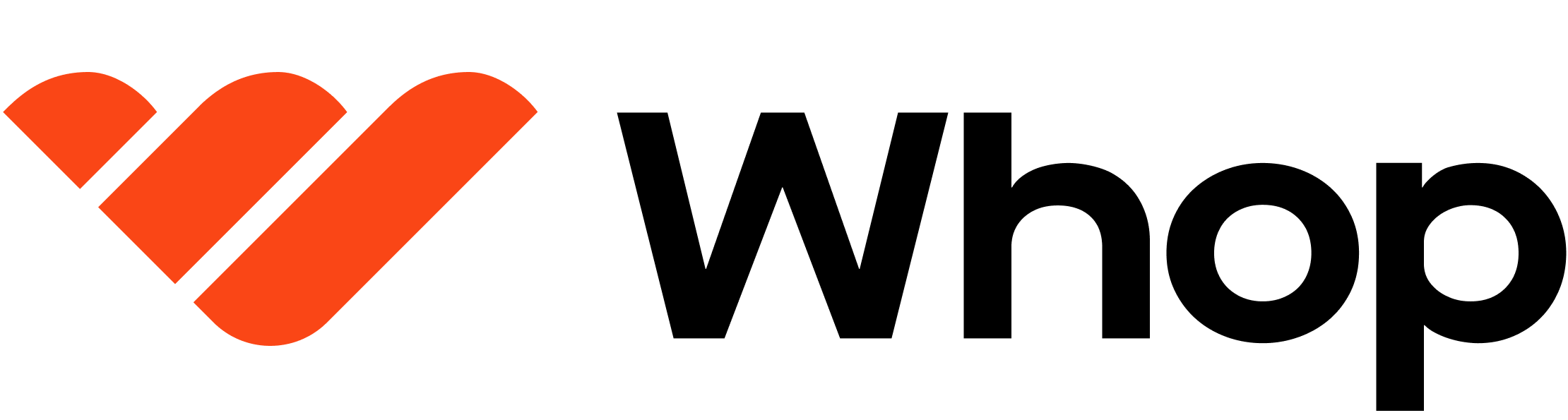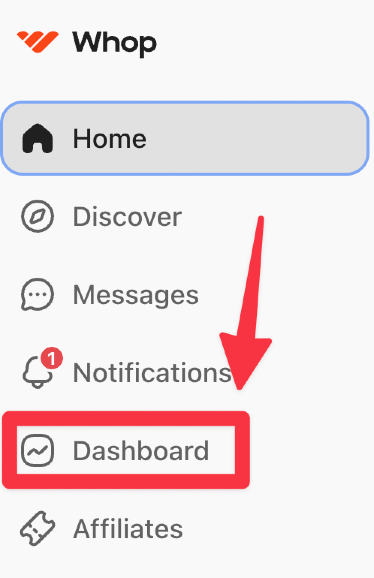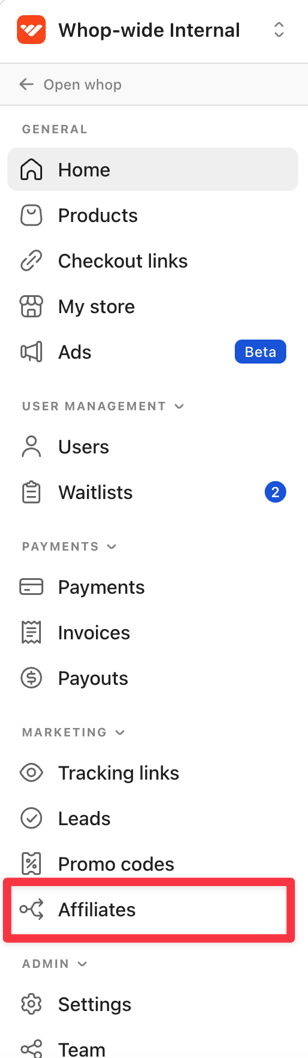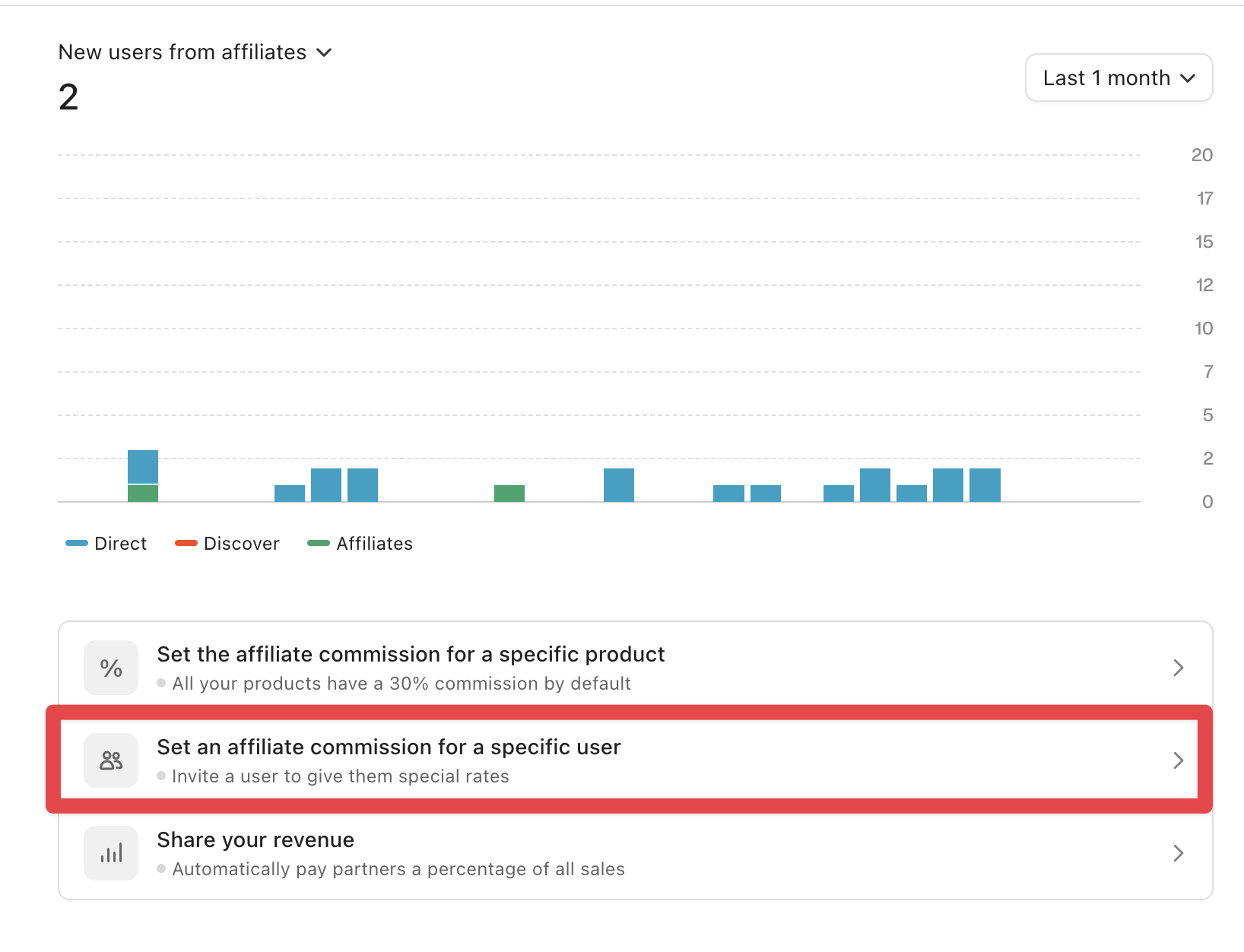How to invite a custom affiliate
Complete invite popup
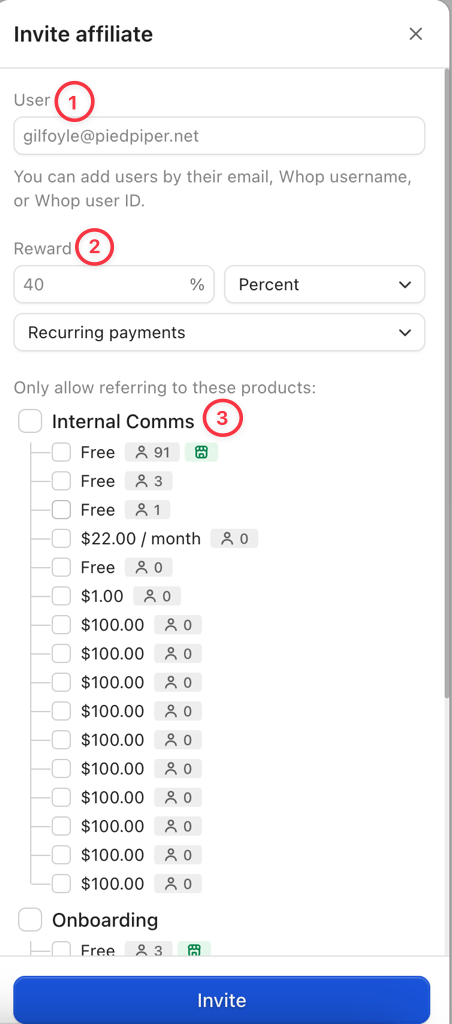
- User – You can add users by their email, Whop username, or Whop user ID.
- Reward
- Type
- Percent - A percentage based fee.
- Fixed – A flat $ fee.
- Duration
- Recurring Payments - Reward applies on every payment.
- First Payment - Reward applies on the first payment.
- Type
- Only allow referring to these products - Select specific plans that the affiliate can refer to.