Team members
Add additional team members to your dashboard.
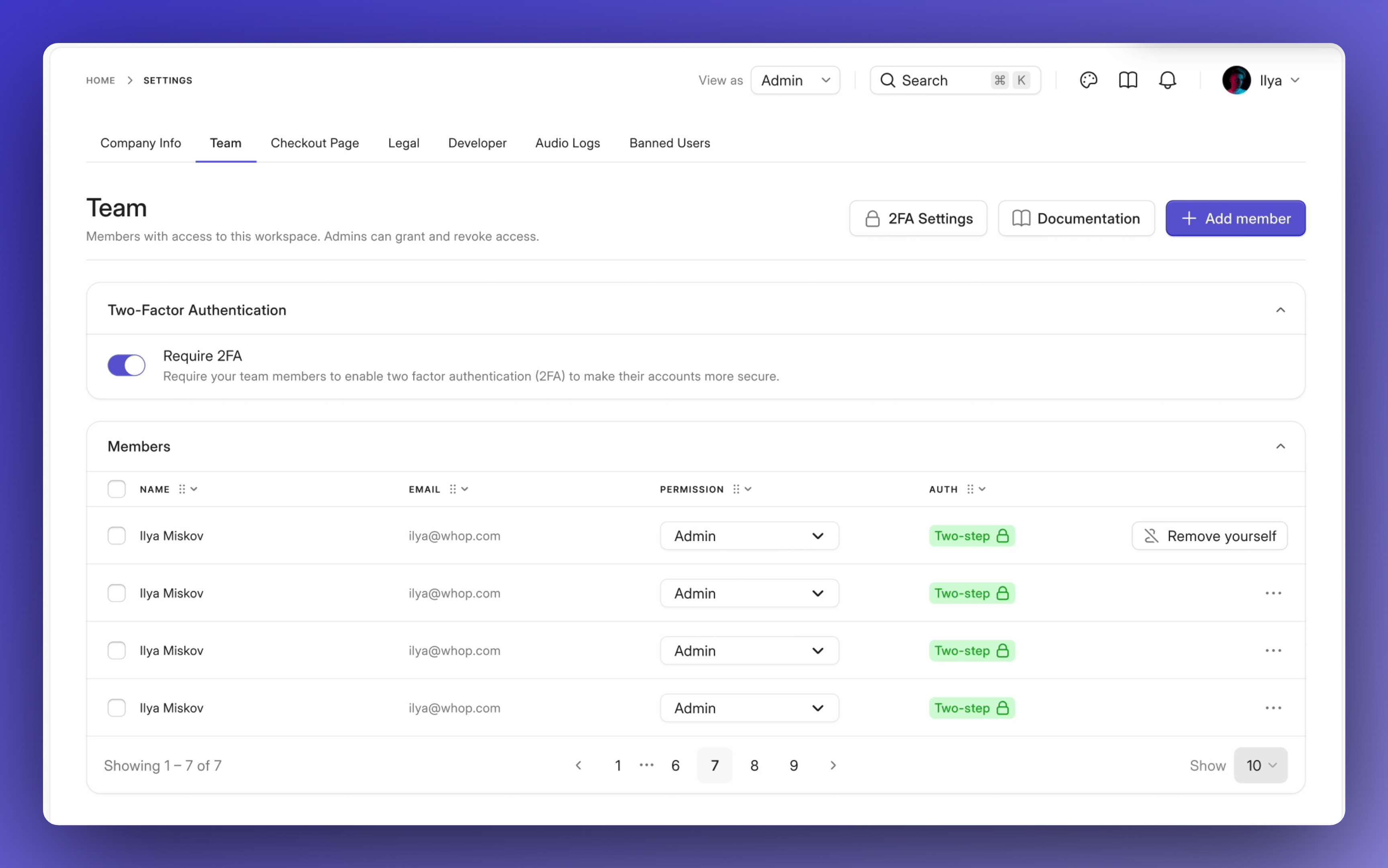
Easily invite additional team members to your Whop dashboard and assign them specific roles based on their responsibilities. There are four role types available:
- Owner: Full access to all features and settings.
- Admin: Has all permissions except access to the Home and Payouts tabs. Cannot modify company settings.
- Moderator: Can ban, mute, kick members, as well as post as an admin. Does not have access to the company dashboard.
- Sales Manager: Can create checkout links but does not have access to other administrative functions.
Adding team members
To add team members go to the ‘Settings’ section, click on the ‘Team’ page, and select ‘Invite member’. From there you can add in the associated role and details of the member. Once added your team member will receive an Email from Whop with sign up instructions, and will be able to see your company's page from their dashboard.
From the ‘Team’ page, you can easily manage, remove, and update the permissions of your team and additionally enforce 2FA for added security.
💡 Looking for more help? Reach-out to our 24/7 live chat support team here.