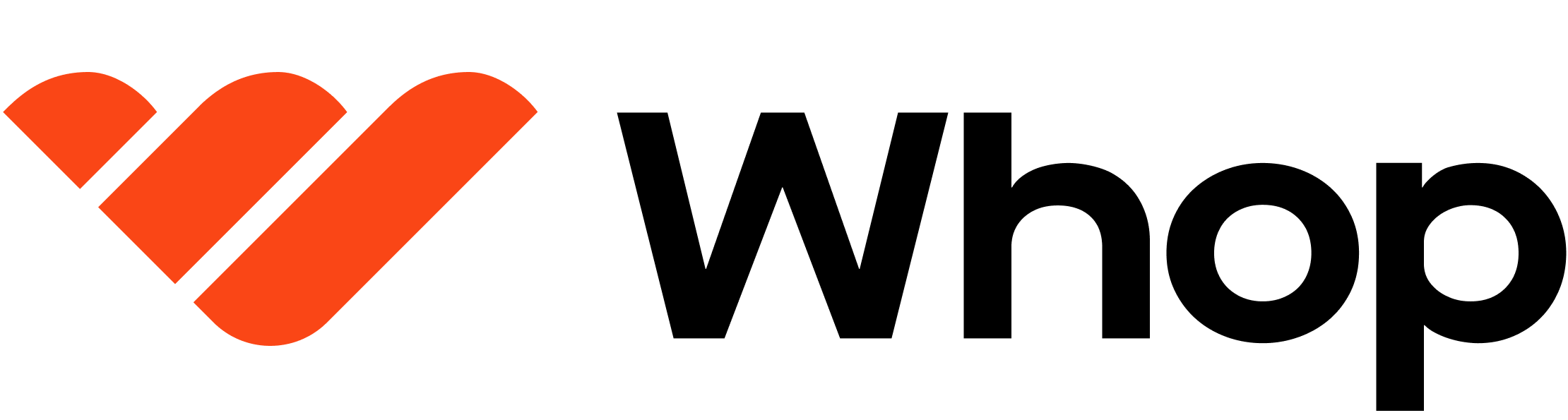What customers can do in the portal
The billing portal gives customers full control over their memberships:- View membership details: See active plans, renewal dates, and billing cycles
- Update payment methods: Add, remove, or change credit cards and other payment methods
- View billing history: Access past invoices and receipts
- Cancel subscriptions: Cancel memberships without contacting support
- Transfer memberships: Move memberships to another account
How to access the billing portal
Customers can access the billing portal by going to Profile -> Orders, and then clicking on an active subscription.For Developers
If you’re building an integration, you can access the billing portal URL programmatically through the Whop API. Each membership has amanage_url field that provides a direct link to that customer’s billing portal.
When you retrieve a membership through the API, the manage_url field will look like:
Retrieve Membership API
See the API reference for retrieving memberships and accessing the
manage_url field