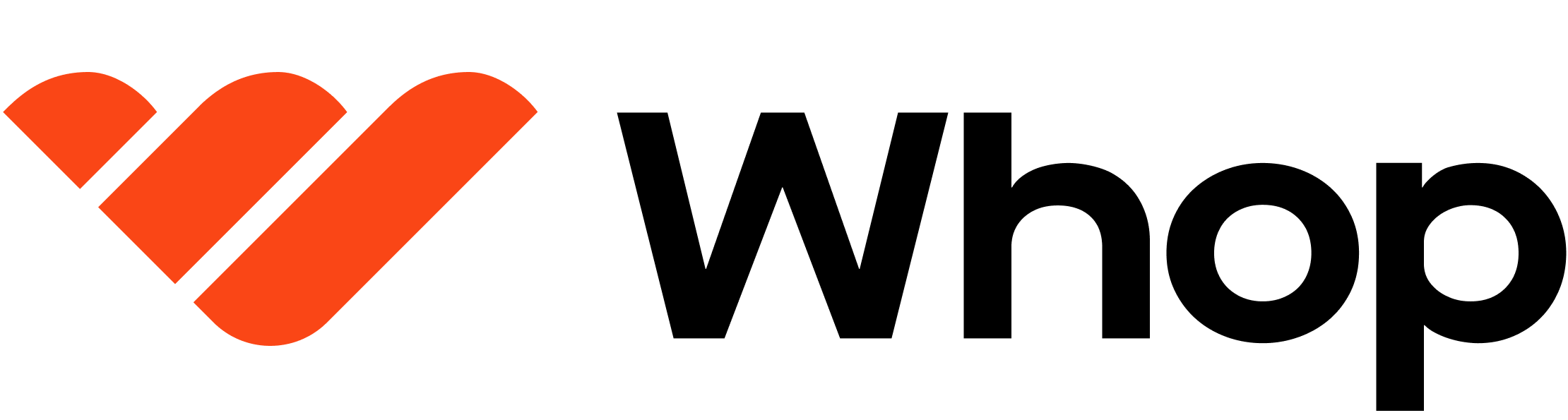WhopCheckout (In-App Purchases)
The WhopCheckout package handles subscriptions and payments in your app.Step 1: Add Package Dependency
In Xcode, go to File → Add Package Dependencies… Enter the package URL:Step 2: Select Version
Choose the latest version or specify a version range:- Up to Next Major: Recommended for production
- Exact Version: For stability
Step 3: Import and Configure
Build a Paywall
Continue with the full setup guide
WhopElements (embedded Chat, Payouts…)
Use WhopElements to embed Whop chat channels in your app.Step 1: Add Package Dependency
In Xcode, go to File → Add Package Dependencies… Enter the package URL:Step 2: Select Version
Choose the latest version or specify a version range.Step 3: Import and Configure the specific element
Embedded Chat
Continue with the chat integration guide
Embedded Payouts
Continue with the chat integration guide
Requirements
- iOS 17.0+
- Xcode 15.0+
- Swift 5.10+